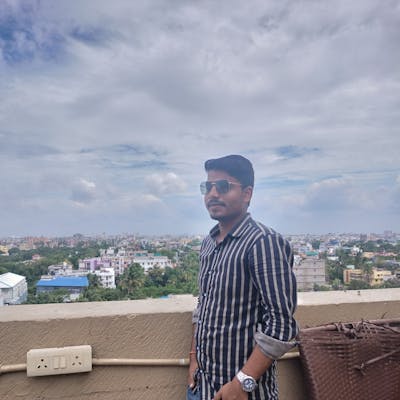Github Student Developer pack gives college/school students to free access of various resources and tools from various Github's partners. It's provide best developer tools in one place so they can learn by doing.
Eligiblity for the GitHub Student Developer Pack, you must:
- (1) Be currently enrolled in a degree or diploma granting course of study such as a high school, secondary school, college, university, homeschool, or similar educational institution.
- (2) Have a verifiable school-issued email address or upload documents that prove your current student status.
- (3) Have a GitHub personal account
- (4) Be at least 13 years old. -
How to get student Developer Pack?
- Go to GitHub Education and, in the top right, click Get benefits.
- Under "Which best describes your academic status?", select Student.
- Select or add the email address you use for school.
- If prompted, upload proof of your academic status.
- -Click Use your camera to take a picture.
- Place your valid academic ID or other proof of current academic status in the frame, then click Take photo.
- If you can't take a picture of your proof of academic status, to upload an image from your computer instead, click Upload image.
- Enter your school's name.
- Describe how you plan to use GitHub.
- Verify your application details, then click Submit your information. Reference All guides used in this post were gotten from GitHub Education.